Sony’s gaming console PlayStation 4 is a favorite among many gamers. But many models have a small issue that is annoying users. The PS4 often ejects out the disc randomly. This can also happen while gaming and shut down the console.
Why It Happens
The possible problem according to some experts is the touch-sensitive eject button in front of the device. The eject button is hyper-sensitive. When the rubber foot present at the bottom of the console heats up and expands the pressure created activates the eject button.
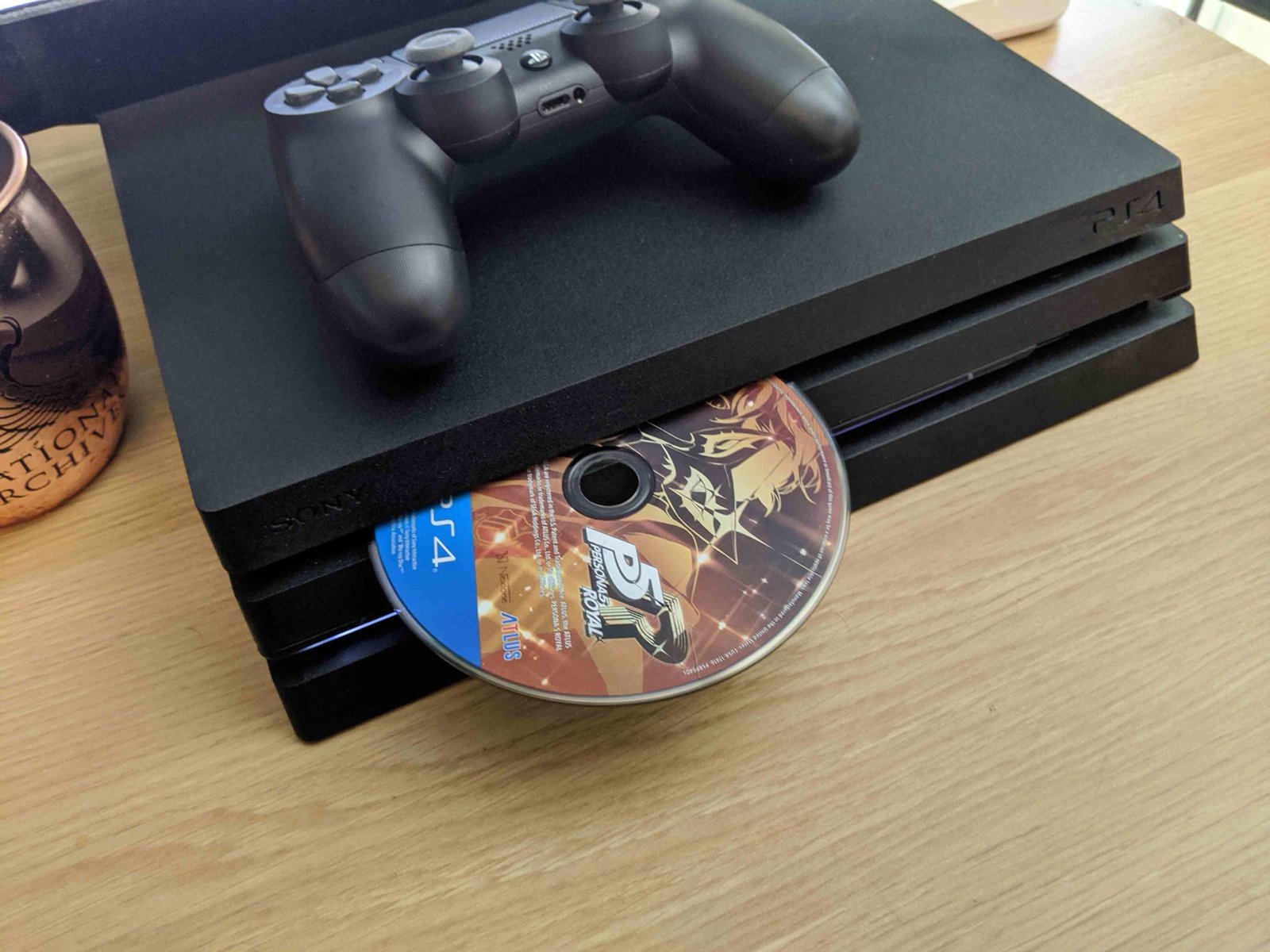
How to fix it
1.Switch off your device and turn it back on again
- First long-press the PS button on the device
- A menu will open. Select ‘power’
- Then press the ‘turn off’ option
- Then unplug your device
- Press down on the power button for 30 seconds. There will be two small beep sounds
- Wait for a while then plug in your device and turn it on again
2.Check your disc
- The problem of ejecting discs can happen due to a problem with the device or due to a problem with the disc
- To identify the issue correctly, first clean your disc with a soft, smooth lint-free piece of cloth
- If the problem persists with the freshly cleaned disc, then use a different disc in the console
- If the problem persists then the issue is with the device. But if the device works properly with a different disc then the issue might have been the disc itself
3.Update your system
- The eject disc malfunction might happen because of an older version of software on the device
- Go to ‘settings’ then select ‘system software update’ to update your system
4.Fix the manual eject screw
- A common problem for PS4s is when the manual eject screw comes loose. The device interprets it as someone trying to take out the disc. Hence the random disc ejections keep happening.
- The first step to tighten the manual eject screw is to unplug the device
- The next step is to take off the glossy cover of the console (to do this first place the device with the glossy cover facing up and the eject button facing left. Then press the glossy cover upwards and away from you with the palm of your hand till it slides open.)
- Now locate the tiny manual eject screw located inside and tighten it up with a screwdriver. Be careful not to use too much force as it can damage the screw more
5.Remove the rubber foot at the bottom of the device
- The rubber foot at the bottom of the console, directly below the eject button, is believed to be causing the problem of ejecting discs
- The easiest way to solve this problem is to first unplug the device
- Then turn it off and place it facing down on a table
- Then use your fingers, tweezers, needles, or anything another small sharp object to pull off the fin-shaped rubber foot
Fix it professionally
These solutions will hopefully solve the problem of your PS4. But be very careful when implementing these home-fixes because there is a chance that you can accidentally damage your device even worse. The safest option is actually to contact a Sony center. The PS4 comes with a guarantee that covers many repairs. The Sonly representative will guide you on how to go about fixing your device.
In response to numerous complaints from users regarding the PS4 eject button, Sony has released an updated version of the PlayStation 4. This new version replaces the touch-sensitive eject button with a mechanical button that needs to be pressed down.
Getting your PS4 fixed professionally by skilled technicians may be the safest solution. But many of us are not ready to part with our gaming console for days in order to send it off to a repair center. For those die-hard gamers these solutions might be a good way to fix the problem within the comfort of their own home.
Also Read – How To Edit Or Remove Your Footer Manually In Word Press?
Leave a Reply
You must be logged in to post a comment.